Who wouldn’t want a pet as a companion in Lost Ark? In our Lost Ark Pets guide, you’ll find all you need to know about pets. You’ll also discover how to get them.
Pets are one of the most significant qualities of life enhancements available in Lost Ark. They follow you around everywhere you go, catching any loo that falls to the ground. They can also remotely access your storage, send letters from anywhere, and even provide minor battle bonuses. Lost Ark, like most other MMORPGs, has a range of pets, some of which are entirely free to players.
Since Lost Ark attracted over 5 million new players in its first few days, players will want to know about the extra friends they may obtain to aid them on their trip across Arkesia. Pets, aside from being a unique-looking cosmetic, also provide additional benefits. Below is the Lost Ark pets guide that will tell you everything about the pets and also how you can obtain them in the game.

List of Lost Ark Pets
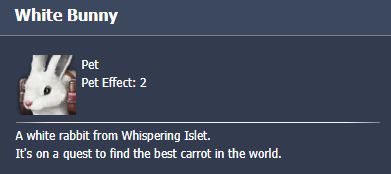
- Acorn Cloak Shupi
- Arong
- Barbarrosa
- Bilbrin
- Blue Bunny
- Blue Yoholing
- Bonbon
- Bori
- Bouncy
- Brave Achatemeow
- Brulee
- Bubbly Totoiki
- Cacao
- Cackling Totoiki
- Carrot Cloak Shuri
- Cheerful Totoiki
- Cherry Cloak Shuki
- Chipper Totoiki
- Confident Chocolatti
- Cookie
- Cool Pongpong
- Custard
- Dorong
- Drake
- Enhance Aid Chuchu
- Enrico
- Excited Chromarong
- Exuberant Totoiki
- Festive Pepe
- Floppy Frazio
- Franco
- Freddie
- Fresh Chromarong
- Fuzzy Frazio
- Gold Yoholing
- Gorong
- Grape Cloak Shuna
- Green Bunny
- Grinning Totoiki
- Happy Chromarong
- Happy Totoiki
- Heavy Walker-M1
- Heavy Walker-M4
- Helgachu
- Helganew
- Helgapim
- Heavy Walker-M2
- Heavy Walker-M3
- Helgaron
- Hwarong
- Icicle Cloak Shushu
- Ivory Heart Toto
- Jamis
- Jolmi
- Jose
- Josephine
- Kidd
- Lavian
- Lisette
- Lizabet
- Mario
- Mean Frazio
- Mean Toto
- Mocha
- Nero
- Nerran
- Nervous Macchiato
- O’Malley
- Pink Bunny
- Poiai
- Poikoi
- Poimui
- Poipoi
- Poirai
- Porong
- Proud Achatemeow
- Pure Lulu
- Puzzled Macchiato
- Red Yoholing
- Reliable Chromarong
- Shushire Leopard
- Shy Achatemeow
- Shy Macchiato
- Simon
- Snickering Toto
- Soft Chromarong
- Splendid Achatemeow
- Squawkie
- Starfish Archie
- Starfish Dugo
- Starfish Hook
- Starfish Pinkie
- Starfish Sway
- Stuffy Chocolatti
- Timid Chromarong
- icon
- Tofu
- Totoange
- Totoanmeow
- Totoanri
- Totoenfant
- Vertora
- Vertorang
- Vertori
- Vertoto
- Voldis Leopard
- Wet Chromarong
- White Bunny
- White Yoholing
- Yangeng
- Yellow Bunny
Lost Ark Pets Guide: How to obtain

By completing the “Learning About Pets” quest, all players can obtain a free Epic-quality pet. To begin the task, go to the Working Achatemeow NPC in the heart of Prideholme. It’s a quick instruction on how pet auto-looting works. If you missed this quest, a Guide quest that unlocks at level 50 and provides a walking egg companion when finished is also available.
Once you’ve got a pet, press “Alt + P” to access the pet menu. You can call any pets you possess from this menu, allowing them to auto-loot adjacent objects and offer extra benefits if you have Crystalline Aura-enabled.
If you don’t like the pet rabbit from the initial quest, you may get more by completing limited-time events or buying a pet in the cash store. Pets acquired in this manner cost Royal Crystal, the premium currency of Lost Ark. All Lost Ark Founder’s Packs include a pet.
Power Pass Token
The Power Pass Token will assist gamers in leveling their freshly created secondary character up to level 50. While it is a free feature, players will only be able to use it after finishing “Ealyn’s Gift,” the final task in the North Bern narrative. Players will earn a Vern Power Pass Token after finishing the base content up to that time, which will contain another Power Pass when they cash in their first token.
This extra token may be used to take part in a number of optional lessons and guidance for the alternate character. One such instruction is named “The Adventurer’s Path,” and following completion, gamers will be given a range of Sebastian pets to choose from.
Founder’s Packs
Every Founder’s Pack includes a Founder’s Exclusive Pet. This means you may begin playing the game with a companion of your choice right away, rather than waiting for the first mission. When you open the Founder’s Exclusive Pet item, you can select one of three cats in black, brown, or white. The black one’s name is Nero, the white one’s name is Lizabet, and the brown one’s name is James.
Either of them will accompany you on your quest and provide you with some little but vital assistance throughout the game! You will be able to purchase all of your Founder’s Pack products from the Store after finishing the Prologue.
Lost Ark Pets Guide: Pets Basic Stats and Effects
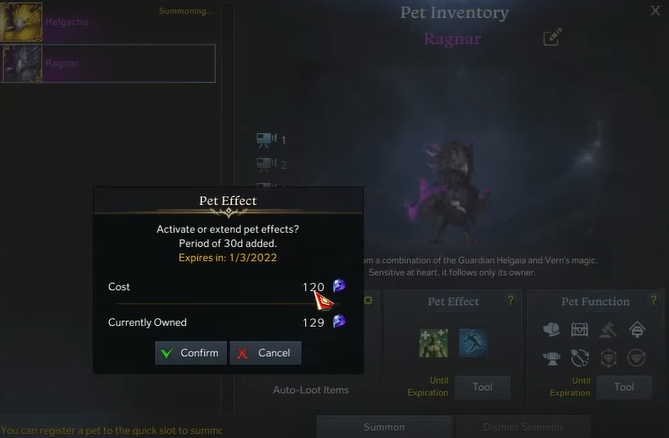
Give your pets the ability to detect objects in their environment automatically. By clicking boxes such as currency, gear and products, resources, and so on, you may personalize and filter what your Pet picks up. Your pet will pick up on everything by default. One of the most major advantages of having a pet at your side is this.
Pet Effects are the player’s passive boosts that Pets provide. To activate Pet Effects, you must spend 120 Crystals. These effects will persist for 30 days once you’ve done it. Pet Effects will continue to operate even if you change Pets throughout that term if you have previously paid the activation charge.
When you initially register your pet, you will receive Pet Effects at random. Pet Effects can be changed through pet management. NPCs Only when Pet Effects are active can they be used. The Pet effect is not applied if you dismiss a Pet.
For more Guides, Tips, and Tricks
- Best Signature Moves and How to Perform them – WWE 2K22
- Best Armor in Elden Ring – Ranked
- Risk of Rain 2 Guide – 10 Things You Should Know
You can also check out our dedicated Video Games Guides section.
