We have brought you the Borderlands 3 Multiplayer and Co-op guide that will tell you how to play with friends in the game.
The game Borderlands 3 is a first-person loot shooting game. A skill tree is a collection of skills that a player can select from as they level up. Borderlands 3 has three unique skills instead of just one, each operating on a timer.
To earn experience, monetary rewards, and reward items, players must take on missions given out by non-playable characters (NPCs) and at bounty boards, whether they are playing alone or in parties of up to four people. Additionally, these items can be obtained by defeating enemies throughout the game.
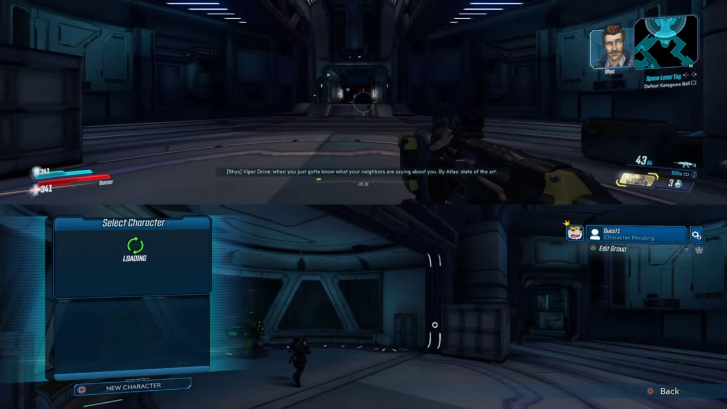
If you do not know how to play with friends in Borderlands 3, then do not worry. Our guide will help you to learn everything about the Borderlands 3 Multiplayer and Co-op. In addition, we will also tell you about some modes you can play in co-op. So, without wasting any time, read below.
Borderlands 3 Multiplayer and Co-op Guide
In Borderlands 3, you can play co-op with your friends once you invite them to your party. Keep in mind that the party can be of four players and not more than that. You can do all the side quests and the main missions in co-op, which makes the game more interesting. But how to play with friends in Borderland 3?
To start a co-op, you will first need to open your title screen. On the title screen, you will see an icon in the top right corner. Click on the icon as this icon will invite your friends for a co-op. There is one more option where you can just go to the pause menu and click on the social option. By doing this, you can select a friend and send him/her the invite to play with you.
Now, you will see a setting icon at the top right corner. Click on the settings icon so that you can change your group privacy to “invite-only”, or “open to public”. This is required so that other players can join. You can also select the local-only option. However, there are two group modes called Cooperation and Coopetition.

Group mode – Cooperation
In Cooperation group mode, you will be sent to fight with someone after your level is determined. Everyone will also get a fair chance to get the loot. Each player (you and your friends) will see their own loot on their screen. This means that every player will see different loot on their screen. The loot will depend on the level of the character you are playing with.
Group mode – Coopetition
In Coopetition, character level is irrelevant, and you can join a higher level of player. The loot is dropped wherever and can be picked up by anyone. Because you don’t get your own loot, all of the players will have to decide and share the loot among themselves.
Borderlands 3 Multiplayer and Co-op Features
Split Screen
You and a friend can play Borderlands 3 Split Screen together if you have two controllers. The player can access their account or create a Guest Account if the second controller is connected. This feature is only available for PlayStation 4 and Xbox One users. To join the split-screen mode, you need to press A/X on your controller and then select a character. Unfortunately, if you are playing the game on a PC, then the split-screen feature is not for you. You can play online with your friends.
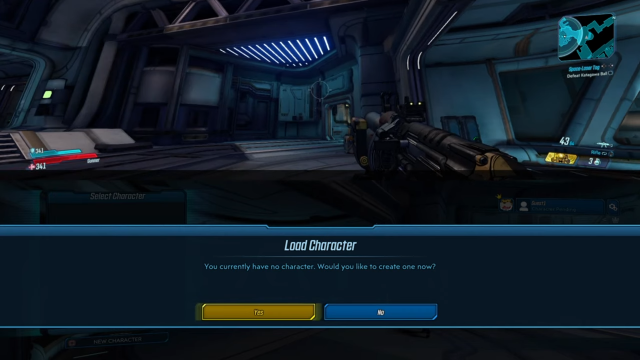
Matchmaking
You can also matchmake for the Campaign, Circle of Slaughter, and Proving Grounds in the game. You can play with random players that you matchmake with. To do so, go to the pause menu and select “Social” from the drop-down menu. After that, simply choose Matchmaking and you will be matched with random players. You must first select an area, after which you will be assigned random players from that region.
Fast Travel
You will eventually unlock different zones and planets in Borderlands. At this stage of the game, fast traveling will be a common feature for you. The good news is that you can use the fast travel feature in co-op mode too. You will just have to keep in mind that the other players are not busy using vendors or are going through their inventory. To fast travel, all you need to do is open your map and click on the planet icon. In this way, you will easily access the fast travel feature.
So this was everything that was needed for you to learn about the Borderlands 3 Multiplayer and Co-op. Now, you can enjoy yourself with your friends and kill enemies easily without any problems. However, keep in mind that if your friends are joining your game, they’ll face the enemies at your level. If they are at a lower level than yours, then you will have to handle them for a while till they reach a higher level. The co-op also helps to increase the level of a character very quickly and easily.
For more Guides, Tips, and Tricks
- Best weapons in Nier Replicant – Top 5 Weapons You Should Know
- Pokemon HOME 2.0 Guide – How to transfer Pokemon from BDSP and Arceus
- Genshin Impact Spices from the West Event – Free Primogems. Companionship Exp, and more
Check out our Video Games Guide Section for more dedicated guides.
