We have brought you the Pokemon HOME 2.0 Guide that will tell you how to transfer Pokemon from BDSP and Arceus.
It has been confirmed by the Pokemon Company that Pokemon Home compatibility will be coming to Brilliant Diamond and Shining Pearl as well as Legends: Arceus. Sinnoh and Hisui Pokemon can soon be transferred between them, though there are some exceptions that you need to keep in mind. In this Pokemon Home 2.0 guide, we will tell you how to transfer Pokemon from BDSP and Arceus. Read below to know everything about it.

Pokemon Home
The Pokemon Home app launched in 2020 and allows users to keep track of all Pokemon they’ve caught throughout each of the eight generations in one place. The Nintendo 3DS Pokemon Bank app was required before the cloud-based service. With Pokemon Home, trainers were able to transfer their Pokemon to other games. Trainers now have the option to transfer Gen 1 Pokemon from Red and Blue to Pokemon Sword and Shield, despite the games being decades apart.
As the updated 2006 Generation Four Pokemon games offer many that are exclusive to one title or another. Players will need to either own both titles or trade with friends, to acquire all Pokemon in Pokemon Brilliant Diamond and Shining Pearl. Moreover, Pokemon Legends: Arceus features new Hisuian versions of existing Pokemon such as Zoroark and Sneasel. First let’s learn about a few of the limitations.
Pokemon HOME 2.0 Guide: Pokemon BDSP
In the 2.0 update, the Pokemon acquired from the BDSP can be transferred freely between HOME, Legends: Arceus, and Sword and Shield. Keep in mind that it can only be used with Pokemon available on BDSP.
If you transfer a Pokemon from another game to BDSP, its moves will be replaced by BDSP’s level-equivalent moves. The Pokemon’s status will revert if it is returned to the original game. Pokemon from Legends: Arceus will appear inside Strange Balls. Returning the balls to Pokemon HOME will result in them becoming Poke Balls. While returning them to Legends: Arceus will result in them becoming the original ball.
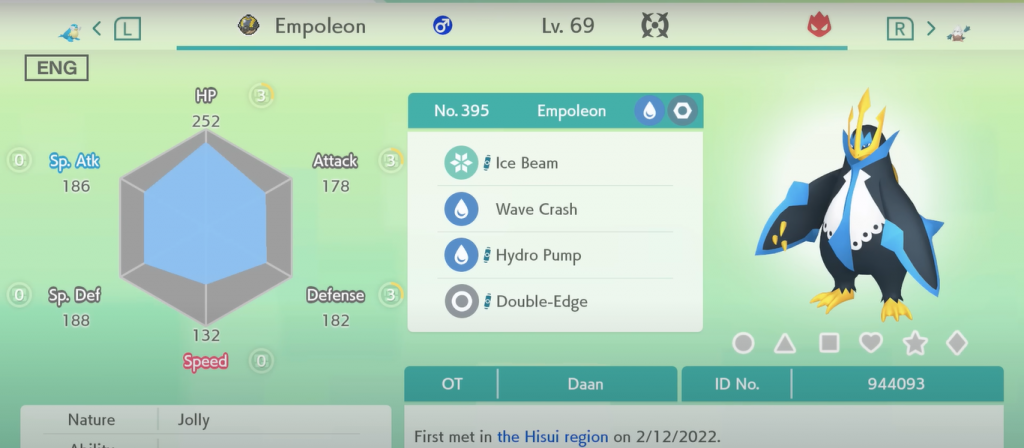
Pokemon HOME 2.0 Guide: Pokemon Legends: Arceus
The 2.0 update also made Pokemon Legends: Arceus compatible. Similar to the BDSP, keep in mind that it can only be used with Pokemon available on Legends: Arceus. If you transfer a Pokemon from another game to Legends: Arceus, its moves will be replaced by Legends: Arceus’ level-equivalent moves. The Pokemon’s status will revert if it is returned to the original game.
Strange Balls will contain Pokémon transferred from other games. Returning the balls to Pokemon HOME will restore their original contents. Pokemon transferred from Legends: Arceus to Pokemon HOME appear to be in normal Poke Balls, but revert to their original forms when returned to Legends: Arceus. The Effort Levels appear only in Legends: Arceus and are not reflected in Pokemon HOME.
How to transfer Pokemon from BDSP and Arceus
To transfer, the process is very simple. All you need to do is select a Pokemon from any game and switch them back to the box. After that, you need to close the box. Keep in mind that you need to click on “save and exit”. When you do this, you will be back on the screen.
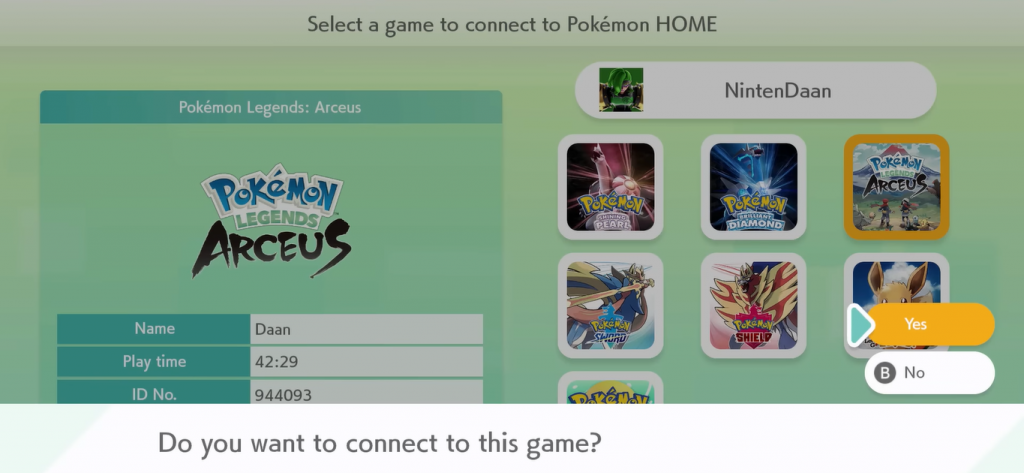
Now select a game in which you want to transfer the Pokemon. Click on a Pokemon from that game and select the “Move” option. Then click or drag it to the Pokemon you wanted to transfer. Once the Pokemon is in your box, save and exit again. The transfer is now complete. The process is the same for all the Pokemon games. Just keep in mind to save and exit whenever you want to do it, or else the Pokemon will not be in your box.
For more Guides, Tips, and Tricks
- Best weapons in Nier Replicant – Top 5 Weapons You Should Know
- Evil Dead: The Game Guide – 10 Tips and Tricks for Beginners
- Genshin Impact Spices from the West Event – Free Primogems. Companionship Exp, and more
Check out our Video Games Guide Section for more dedicated guides.
