For all the YouTube lovers, we have brought you the latest Roblox YouTube Life codes. Redeem the codes and enjoy the game.
Do you love YouTube or love making YouTube videos? Then this game is best for you. In Roblox YouTube Life, you will learn all the things a Youtuber lives with. If you wish to be a popular YouTuber, this game will give you that feeling as you play. The game offers you to purchase items like a gaming computer, headphones, and lots of things so that you can record the videos and upload them on YouTube.
You will have to be sure that you have eaten well and that you are in a good mood while recording the video. This will help to improve your video quality. There will be some in-game items that you will have to purchase. Here comes the Roblox YouTube Life codes that you can redeem and have got a variety of rewards.
If you want freebies then our list of codes is the place for you. Don’t know how to redeem the codes? We’re here to assist you with that as well. Bookmark this page so that you don’t miss out on any future codes. We keep updating the page whenever the new code arrives. Read below so you can redeem the latest codes.
Latest Roblox YouTube Life Codes
The most recent functional codes are shown below. Some codes may expire at the time you redeem them. If this occurs, please let us know by leaving a comment so that we may delete the codes and replace them with new ones when they arrive.
- 1MYoutubers – Get free rewards by redeeming this code.(NEW)
- 10KLIKES – Get 100 Gems and a Video Boost by redeeming this code.
- 3KLIKES – Get a Video Boost by redeeming this code.
- 1KLIKES – Get 1,000 Subscribers and 5 minutes of increased Ad Campaign by redeeming this code.
- RELEASE – Get 5,000 Cash by redeeming this code.
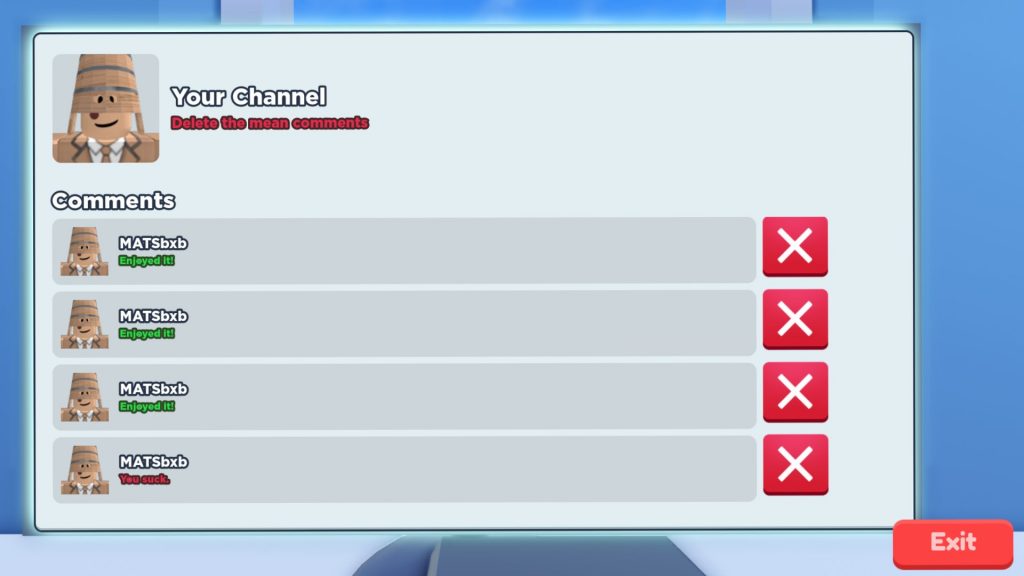
| Other game codes: Anime Training Simulator Codes for Free Yen and how to redeem them Fishing Clash Gift Codes Roblox Demonfall Codes Robot X Tactics Codes and how to redeem them |
How to redeem Roblox YouTube Life Codes
If you’d like to use the codes, please follow the instructions below.
- The first step is to launch the game on your computer or mobile device.
- The settings button is located in the bottom right corner. Simply press the button.
- Copy and paste a code from our list into the box that displays.
- To obtain your rewards, simply click the redeem button.
If the code is working for your friends but not for you, try to relaunch the game again. Also, copy the code as it is because they are case-sensitive. Codes will not work if you make a mistake while typing them. So it is recommended that copy it from our page and paste it directly.
How to get more codes?
The developers of the experience, PlayStudiosRBX, can be found on Twitter, so make sure you follow them. For news and updates about the game, as well as to chat with other users, you can join the official Discord server. In any case, you can always find the latest versions of the codes on this site, so check back often!
For more Guides, Tips, and Tricks
- How to Beat the Electro Hypostasis in Genshin Impact – Attack Patterns, Strategy, Rewards, and more
- Final Fantasy 14 Red Mage Guide – Tips and Tricks
- PUBG Mobile Weapon Tier List – April 2022
Check out our Video Games Guide Section for a more dedicated guide
