We have brought you a guide that will tell you how to Play Ni No Kuni Cross Worlds on PC. Follow the steps properly and enjoy the game.
A role-playing game called Ni no Kuni: Cross Worlds follows a beta tester for a virtual reality game called Soul Diver, which suddenly transports the player into the world of Ni no Kuni. An AI character named Rania appears in Soul Diver before the game is crashed due to a glitch. As the character awakens in the city, they save the parallel version of Rania from a burning city.
It is based on the world from Dominion of the Dark Djinn and Wrath of the White Witch. Five character classes are featured in the game: Destroyer, Engineer, Rogue, Swordsman, and Witch. The game also features two multiplayer modes: Kingdom Mode is a cooperative mode that allows players to explore the world with their Imajinn; Team Arena is a competitive mode in which two teams compete to collect the most Higgledies.
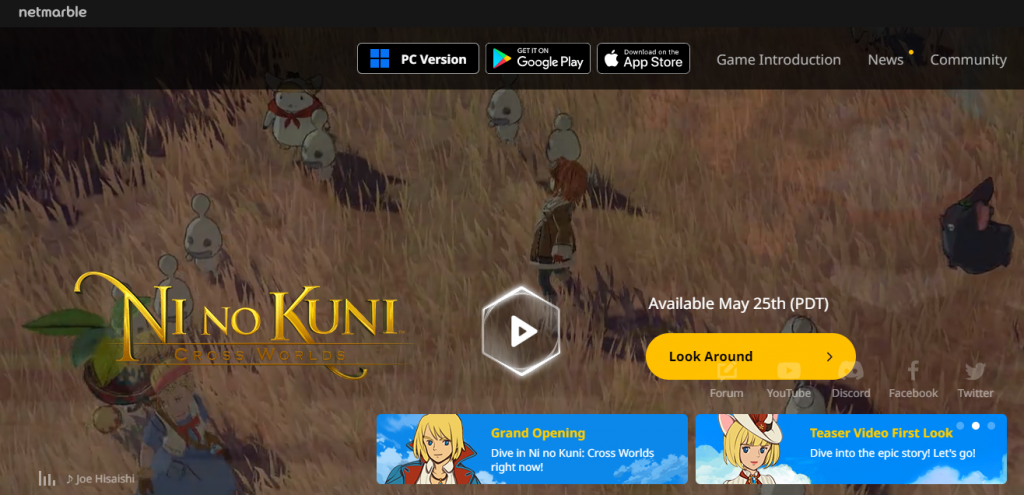
So do you want to play this game on PC? That is possible for you. But how to play Ni No Kuni Cross Worlds on PC? Our guide will give you all the details so that you can enjoy the game on your PC.
How to Play Ni No Kuni Cross Worlds on PC
- The first thing you should do is go to the official Ni No Kuni Cross Worlds website. After that, download and install the Netmarble Launcher.
- Once you install the Netmarble Launcher, a popup will appear for Ni no Kuni: Cross Worlds game installation. Click the [Begin Install] button after you have selected the installation options.
- At least 10GB of space is needed for the PC version (beta). Make sure to set aside enough storage for the best experience.
- After the game has been installed, click the play button and log in with the same email account that you used on your mobile device. An email address from the mobile app must be linked to the PC version.
- Now all you need to do is press the F1 key to see all the bindings.

Things to keep in mind
- The Netmarble Launcher will automatically start an update if one is available when the update button is pressed. If the launcher does not automatically update, click Update. To see if there are any updates available, go to Settings and then Check for Updates.
- The PC client requires user authentication every time you open it to protect the user’s information, and it does not support the linking of accounts from different channels. Please restart the PC Launcher if you wish to change your account and use a new email address to log in.
- When you run unauthorized programs, you may get an error message. Please restart the game after restarting your computer. If you’re not sure which programs are causing the problem, close all but the ones related to the game.
- Some antivirus programs mistakenly label Ni no Kuni: Cross Worlds as a computer virus. You can temporarily avoid the problem by adding Netmarble: Cross Worlds to your antivirus program’s trusted apps list.
- The PC Launcher does not yet allow coupons to be redeemed due to the fact that it is a beta version. Your coupons can be redeemed by logging into the mobile app or through the website.
So now you know how to Play Ni No Kuni Cross Worlds on PC. Follow the steps properly and keep all the things in mind so that you can play the game without any problem.
For more Guides, Tips, and Tricks
- Alchemy Stars Tier List – Best Characters in the Game (June 2022)
- Wolfenstein New Order Guide – 10 Tips and Tricks for Beginners
- Diablo Immortal Mobile Guide – 10 Tips and Tricks You Should Know
Check out our Video Games Guide Section for a more dedicated guide
